| |
| META TOPICPARENT |
name="AMPLGuide" |
<-- Ready to Review --> |
| | For Windows
Instructions for starting a command line application in Windows: |
|
<
< |
- Go to the start menu

- Select Run...
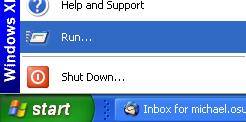
- Enter cmd, and click OK
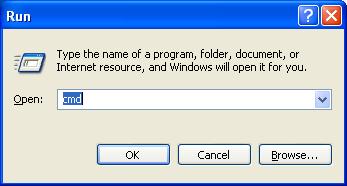
|
>
> |
- Go to the start menu

- Select Run...
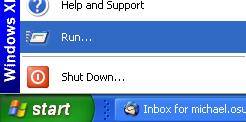
- Enter cmd, and click OK
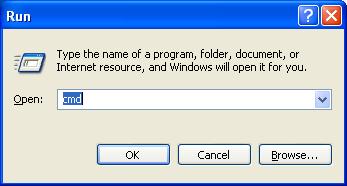
|
| |
Navigating using the Command Line
To change drives, e.g., from C: to E: simply type e: (or E:) at the command line prompt. |
|
<
< | To change directories in a drive type cd and the directory path, e.g., to get to the AMPL directory simply type cd . |
>
> | To change directories in a drive type cd and the directory path, e.g., to get to the AMPL directory simply type cd . |
| |
To move up a directory (i.e., to the parent directory) type cd ... |

