Command Line How-To for Windows
Instructions for starting a command line application in Windows:- Go to the start menu
- Select Run...
- Enter cmd, and click OK
Navigating using the Command Line
To change drives, e.g., from {\tt C:} to {\tt E:} simply type {\tt E:} at the command line prompt. ???Add example image here??? To change directories in a drive type {\tt cd} and the directory path, e.g., to get to the AMPL directory simply type {\tt cd-- MichaelOSullivan - 27 Feb 2008
- start.jpg:

- run.jpg:
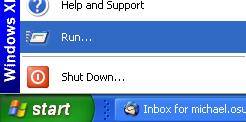
- cmd.jpg:
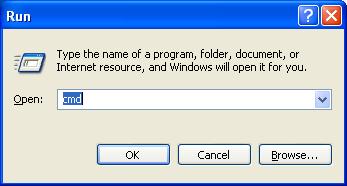
- dirs.jpg:
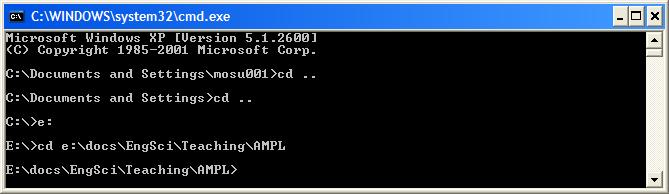
Topic revision: r1 - 2008-02-27 - MichaelOSullivan
Ideas, requests, problems regarding TWiki? Send feedback

