Editing Process Modules
Open the Process module by double-clicking. You can change the name of the module by editing the Name field. Next, you must specify the Logic of the Process module by choosing the type of Action. There are several Action options available which apply to different logic situations. These areDelay, Seize Delay, Seize Delay Release and Delay Release. In some cases you will need to Add a resource to be seized (however Arena will prompt you if this is required).
You must also define several other properties of the Process module. The Delay Type refers to which distribution is to be used to delay a resource and you can select from five different distributions. Select the distribution that best suits your data. Further properties must be defined for the distributions. For example, Mimimum, Maximum and Most Likely values must also be defined for a triangular distrubtion. You must specify the units for the distrubtion as well as define the Allocation for the distribution (See Arena help for more details).
Below is an example of a Process Module from the case study: Buffering Data for a Link.
The Name has been defined and the user has selected the type of Action to be taken in the Logic area to be Seize Delay Release. This means that the data will seize the link (so it can be transmitted), there will be a delay while the data is using the link and then the link will be released for other data to use it. A resource has been added. In this case a Link resource was defined and the Quantity was set to 1 (only one link is needed to transmit the data). Finally, the default Delay Type is triangular so the Units and Minimum, Value and Maximum are defined.
NB: You can change the Delay Type and selecting the option Expression will enable you to use other distributions to describe the delay.
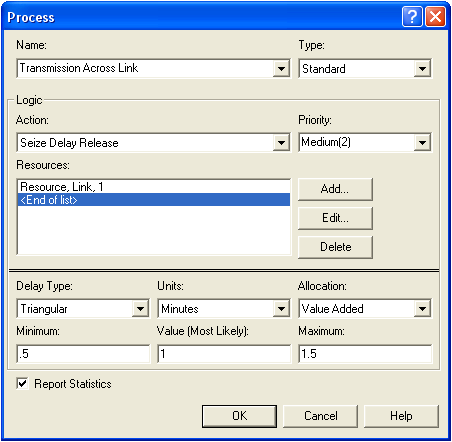 The attached flash movie shows how to edit Process modules:
You may want to alter the queue animation associated with the Process module by lengthening it (click on the queue and drag its left end - if you hold down the Shift key the movement is fixed to be horizontal, vertical or 45 degrees diagonal).
-- MichaelOSullivan - 18 Aug 2009
The attached flash movie shows how to edit Process modules:
You may want to alter the queue animation associated with the Process module by lengthening it (click on the queue and drag its left end - if you hold down the Shift key the movement is fixed to be horizontal, vertical or 45 degrees diagonal).
-- MichaelOSullivan - 18 Aug 2009 | I | Attachment | History | Action | Size | Date | Who | Comment |
|---|---|---|---|---|---|---|---|
| |
Editing_Process_Modules.flv | r3 r2 r1 | manage | 915.7 K | 2010-09-14 - 13:08 | TWikiAdminUser | Editing Process Modules |
| |
Editing_Queue_Animation.flv | r3 r2 r1 | manage | 213.4 K | 2010-09-14 - 13:09 | TWikiAdminUser | Editing Queue Animations |
Topic revision: r15 - 2010-09-14 - TWikiAdminUser
Ideas, requests, problems regarding TWiki? Send feedback



