Constraints in AMPL
Description
Mathematical programmes use constraints to describe the relationships that define a feasible set of decision variables. Return to topDefining a Constraint
Constraints are defined using thesubject to keywords, a label and possibly and indexing set, the : operator, two expressions and a relational operator:
subject to <conname> [{conset}] :
<lhs_expression> <relational operator> <rhs_expression>;
Examples
subject to LimitedResin:
sum {s in SURFBOARDS} Resin[s] * Production[s] <= TotalResin;
# Must conserve flow in the network (steel cannot disappear!)
subject to ConserveFlow {n in NODES}:
sum {m in NODES: (m, n) in ARCS} Shipment[m, n] + Supply[n] =
sum {p in NODES: (n, p) in ARCS} Shipment[n, p] + Demand[n] + Storage[n];
Return to top
Bounded Constraints
AMPL also allows bounded constraints to be defined. These constraints consist of an expression and a lower and upper bound. The lower and upper bounds may also be expressions, but may only involve parameters. (Note Regular constraints may have variables in either the left- or right-hand-side expressions.)
subject to MeetRequirement {r in REQUIREMENTS}:
Min[r] <= sum {i in INGREDIENTS} Contributes[i, r] * Amount[i] <= Max[r];
Return to top
Examining Constraints
We have already seen how to observe the value of variables using display <varname>;. For constraints, we can look at the value of the expression involving the variables (known as the body) by usingdisplay <conname>.body;For bound constraints this represents the expression in the middle, for other constraints this represents the value of the constraint expression with all variables shifted to the left-hand side. You can see the constraints in modified form by using
expand <conname>;
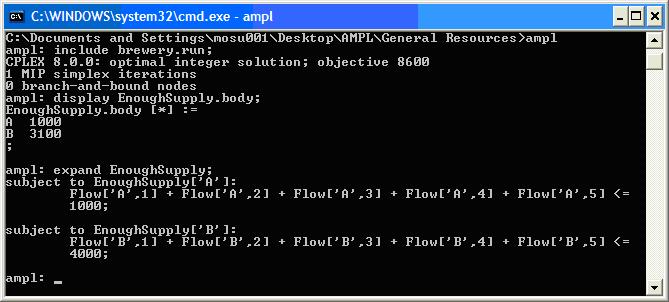 Return to top
Return to top
Changing Constraints
Once constraints have been added to a model you cannot remove them. However, you can drop a given constraint from the model. To drop a constraint, use thedrop keyword and the constraint name.
drop <conname>;If you decide to reinstate the constraint, you can restore it. To restore a constraint, use the
restore keyword and the constraint name.
restore <conname>;Return to top -- MichaelOSullivan - 02 Mar 2008
Topic revision: r1 - 2008-03-02 - MichaelOSullivan
Ideas, requests, problems regarding TWiki? Send feedback

