| |
| META TOPICPARENT |
name="ArenaGuide" |
Editing Assign Modules |
| |
Variables may be assigned a new value by setting the Type to be Variable, the Variable Name to the name of the variable to assign and New Value to the new value of the variable. |
|
<
< | One dimensional variables may be useful when a variable has a different value in a different situation. One dimensional variables may be assigned a new value by setting the Type to be ID Variable, and the Variable Name to the name of the variable to assign. It is then best to access the newly created variable by going to Basic Proces s and double clicking the Variable icon. Select the new variable and choose the Row to be the number of different values the ID variable could be and the New Value to the new value of the variable in each particular situation. |
>
> | One dimensional variables may be useful when dealing with arrays, e.g. using different variable values for each day of the week. One dimensional variables may be assigned a new value by setting the Type to be Variable Array (1D), choosing the required Ro of the array and setting the New Value. Note that the variable array must be set up (see Editing Variables) with the correct number of rows for the assignment to work correctly. |
| | |
|
<
< | A good example of a ID variable is assigning the times a Receptionist at a medical centre must start work on different days during the week. This example is shown below. |
>
> | For example, assuming a variable array has been set up with initial values as shown.
 To assign a value of 1 to the seventh element in the array we can use the Assignmen a New Value of 1 to Row 7 of our 1D variable.
To assign a value of 1 to the seventh element in the array we can use the Assignmen a New Value of 1 to Row 7 of our 1D variable. |
| |
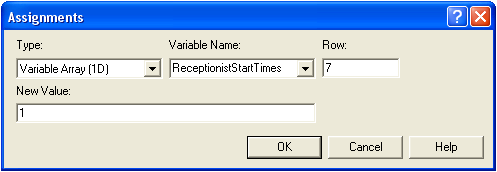 Note: Row 1 represents Monday, Row 2 represents Tuesday...etc
Note: Row 1 represents Monday, Row 2 represents Tuesday...etc |
|
<
< |  |
| | Two dimensional variables may also be useful. They are implemented identically to one dimensional variables (above) except that the user can define the number of rows and the number of columns.
A good example of a 2D variable is assigning a roster for when several receptionists must start work each day. This example is shown below. |

