| |
| META TOPICPARENT |
name="ArenaGuide" |
Editing Assign Modules |
| |
One dimensional variables may be useful when a variable has a different value in a different situation. One dimensional variables may be assigned a new value by setting the Type to be ID Variable, and the Variable Name to the name of the variable to assign. It is then best to access the newly created variable by going to Basic Proces s and double clicking the Variable icon. Select the new variable and choose the Row to be the number of different values the ID variable could be and the New Value to the new value of the variable in each particular situation. |
|
<
< | A good example of a ID variable is assigning the times a Receptionist must start work on different days during the week. This example is shown below. |
>
> | A good example of a ID variable is assigning the times a Receptionist at a medical centre must start work on different days during the week. This example is shown below. |
| |
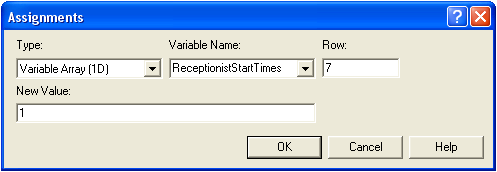 |
| | 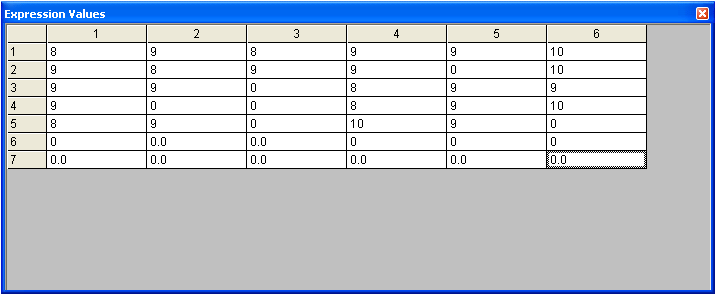
Attributes |
|
<
< | Entities can have Attributes assigned to them. There are also some special types of Attributes. Examples of Attributes and special types of Attributes are given below using a medical centre situation. |
>
> | Entities can have Attributes assigned to them. There are also some special types of Attributes. Examples of Attributes and special types of Attributes are given below based on a medical centre situation. |
| |
Each Attribute must be named and assigned a specific value. |

