Editing Process Modules
Open the Process module by double-clicking. You can change the name of the module by editing the Name field. Next, change the Action in the Logic area to beSeize Delay Release. This means that the data will seize the link (so it can be transmitted), there will be a delay while the data is using the link and then the link will be released for other data to use it.
You will also have to Add a resource to be seized. In this case simply define a Link resource and set the Quantity to be 1 (only one link is needed to transmit the data).
Finally, the default Delay Type is triangular so you only need to adjust the Units and Minimum, Value and Maximum. However, you can change the Delay Type and setting it to Expression will enable you to use other distributions to describe the delay.
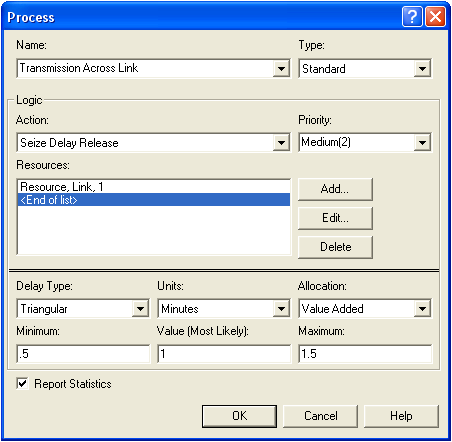 The attached flash movie shows how to edit Process modules:
The attached flash movie shows how to edit Process modules:
| I | Attachment | History | Action | Size | Date | Who | Comment |
|---|---|---|---|---|---|---|---|
| |
Editing_Process_Modules.flv | r1 | manage | 3865.3 K | 2010-01-18 - 21:38 | KatTrevor | Editing Process Modules |
| |
Editing_Process_Modules.swf | r1 | manage | 859.6 K | 2009-12-13 - 21:48 | KatTrevor | Editing Process Modules |
| |
Editing_Queue_Animation.flv | r1 | manage | 1199.4 K | 2010-01-18 - 21:39 | KatTrevor | Editing Queue Animation |
| |
Editing_Queue_Animation.swf | r1 | manage | 252.7 K | 2009-12-13 - 21:51 | KatTrevor | Editing Queue Animation |
| |
edit-process.swf | r1 | manage | 262.1 K | 2009-08-18 - 10:32 | MichaelOSullivan | Editing Process Modules |
| |
edit-queue.swf | r1 | manage | 338.5 K | 2009-08-18 - 10:42 | MichaelOSullivan | Editing Queue Animation |
This topic: OpsRes > WebHome > ArenaGuide > EditingProcessModules
Topic revision: r4 - 2010-01-18 - KatTrevor
Ideas, requests, problems regarding TWiki? Send feedback

