
Difference: PrintingInAMPL (7 vs. 8)
Revision 82009-10-09 - MichaelOSullivan
| Line: 1 to 1 | ||||||||
|---|---|---|---|---|---|---|---|---|
<-- Ready to Review --> | ||||||||
| Line: 12 to 12 | ||||||||
How many decimal places?When solving mathematical programming problems, the accuracy of your solutions should never be more than the | ||||||||
| Changed: | ||||||||
| < < | accuracy of your data. You can set the precision that AMPL displays values via the display_precision option. For example, if your inputs are specified to 4 significant digits, e.g., 0.013, you can use | |||||||
| > > | accuracy of your data. You can set the precision for displaying values in AMPL via the display_precision option. For example, if your inputs are specified to 4 significant digits, e.g., 0.013, you can use | |||||||
option display_precision 4; | ||||||||
| Line: 28 to 28 | ||||||||
Displaying Information | ||||||||
| Changed: | ||||||||
| < < | You have already seen how to display a variable using the display command. We can also display AMPL expressions the same way, e.g., we might want to see how supply we are using in a transportation problem. | |||||||
| > > | You have already seen how to display a variable using the display command. We can also display AMPL expressions the same way, e.g., we might want to see how much supply we are using in a transportation problem. | |||||||
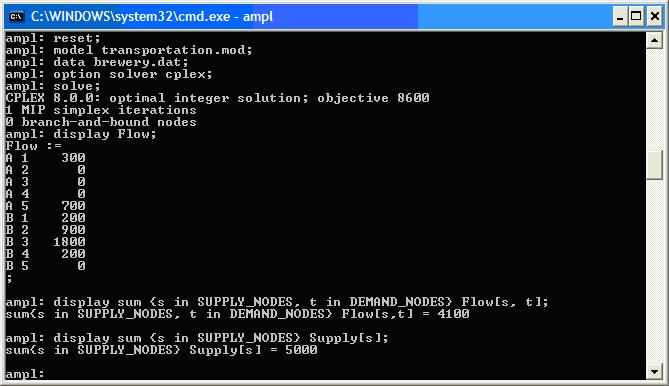
| ||||||||
View topic | History: r8 < r7 < r6 < r5 | More topic actions...
Ideas, requests, problems regarding TWiki? Send feedback